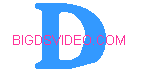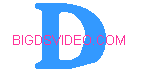|
My Main Site
First off you will need to Download and Install VirtualDub and Divx 5.0.5. Links are available from My Home Page. What you will need now is a .mpeg video file to encode for Your PDA. VirtualDub handles other file types to. You can visit their web page for more info on what types it handles.This is a step by step Guide, were you just click this,ok that, ect.. and let VirtualDub do its thing. UPDATE if you are one of those that has updated to Divx5.1 click HERE when it comes to the Video Compression Part of the Guide.
| Open VirtualDub choose File ,Open Video File |
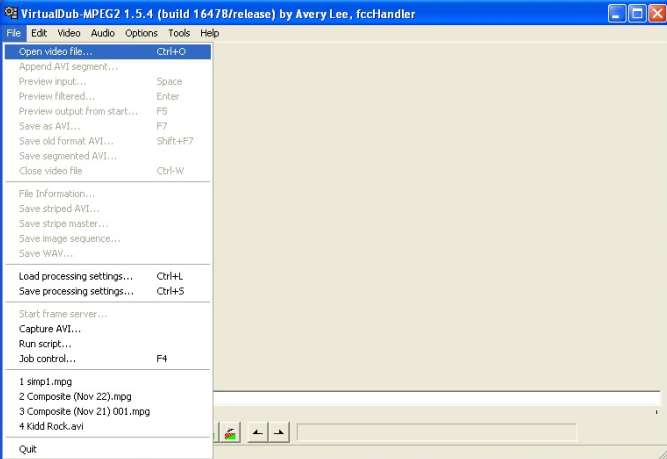
|
| Highlight Video click Open |
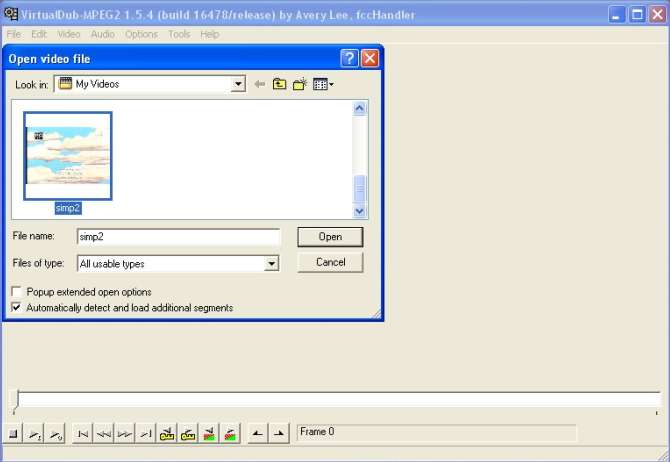
|
Now you want to add the filters you need.Choose filters , add button and the first filter is the Resize filter. Now you want to make sure that you have 320 in the new Width box and 240 in the new Height box . Now click OK. If it is already 320 x 240 just click OK also.This will give you full screen on your PPC. Note- You can also choose Rotate filter and rotate left by 90 degrees to turn your video in landscape mode on your PPC to save on PPC's CPU. But PocketMVP can do this rotate for you with the built in feature of rotating. I dont use the rotate myself when encoding because I also view my Videos on my Desktop and I dont see any difference in CPU usage on my Dell Axim using the Rotate filter, but it might be something you want to try if you have a smaller CPU powered PPC.
| Choose Video , Click Filters |
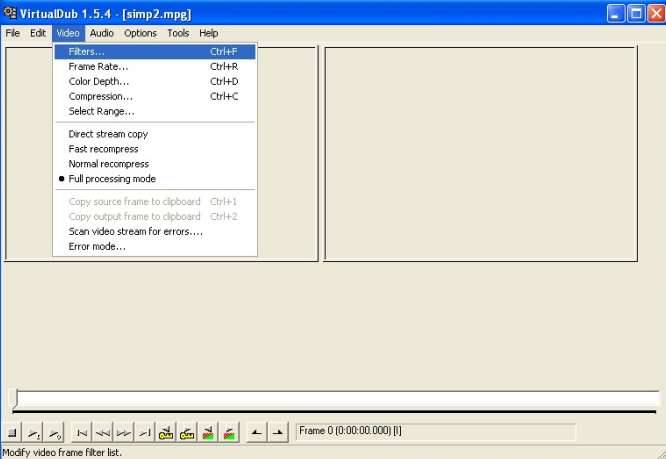
|
Page 2 |