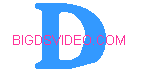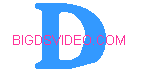|
Now for the Video Compression, choose Divx 5.0.5 then click the Configure button , Variable bitrate mode should be on 1 pass, Max bitrate 2240 kbps. Now type in the Encoding bitrate box 224. Click OK, then OK again. If you have problems with entering the max bitrate(grayed out) Go to the Profile tab on top, and uncheck the choose your Profile. This should allow you to go back and change the max bitrate to 2240 kbps. If you are using Divx 5.1 go HERE
| Choose Video, then Compression |
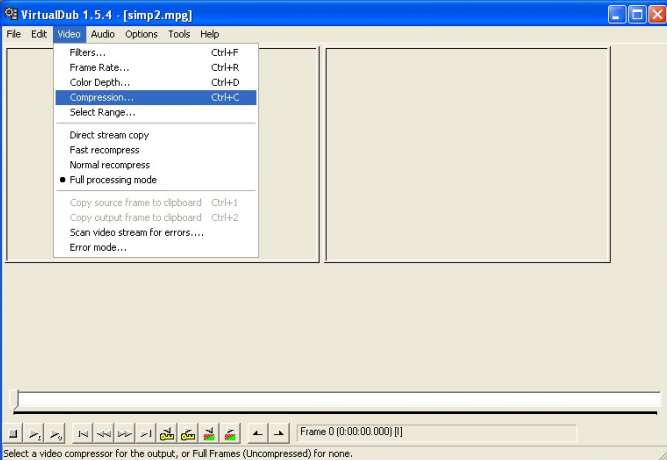
|
| Select Divx 5.0.5 and Click Configure |
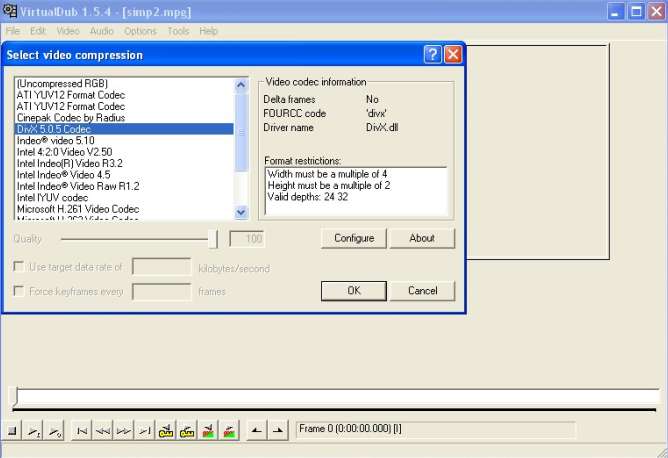
|
| Uncheck Profiles if Settings are grayed out |
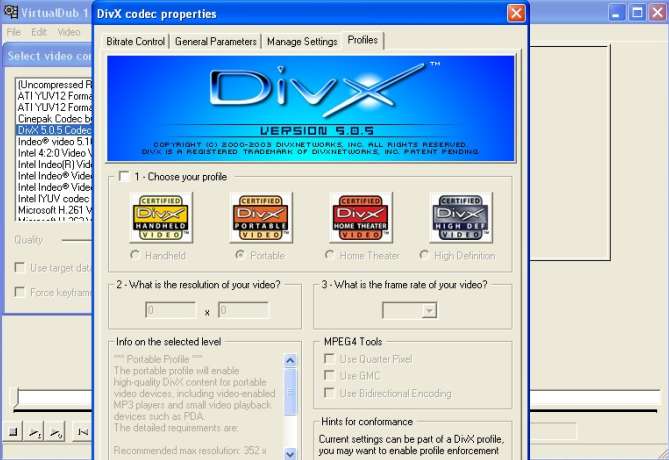
|
| Now go to Bitrate Control and Change the Bitrate |
| Choose 1-pass, 2240, Encoding bitrate 224 |
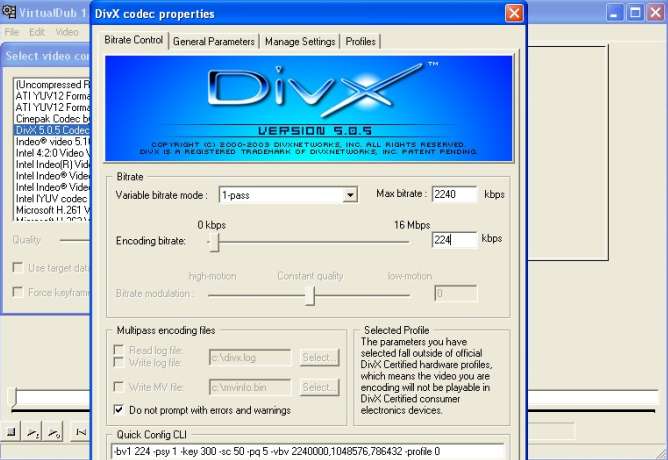
|
Page 4 |