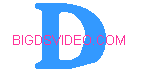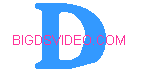|
Now for the Audio,Choose Audio, go near the bottom and click full processing mode,Choose Audio again and then Compression, Choose MPEG Layer 3 or Lame, whatever you have. I use MPEG Layer 3 20kBits/s,11,025HZ,Mono 3KB/s. Click OK. Note for Better quality Audio You can Choose a Higher Bitrate, but it will make The File some what Bigger...
| Choose Audio, Full Processing mode |
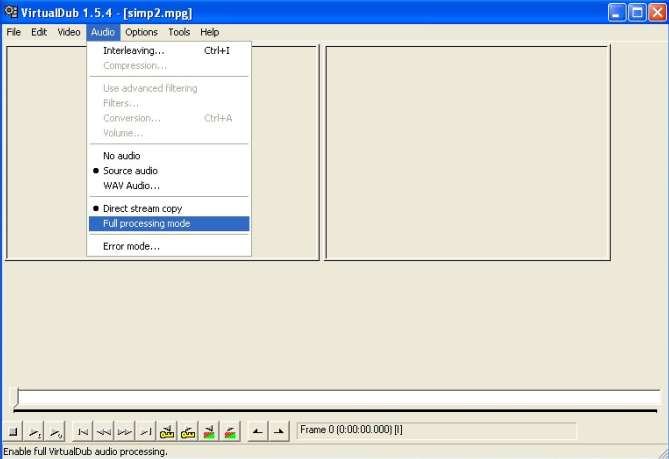
|
| Choose Audio, Compression |
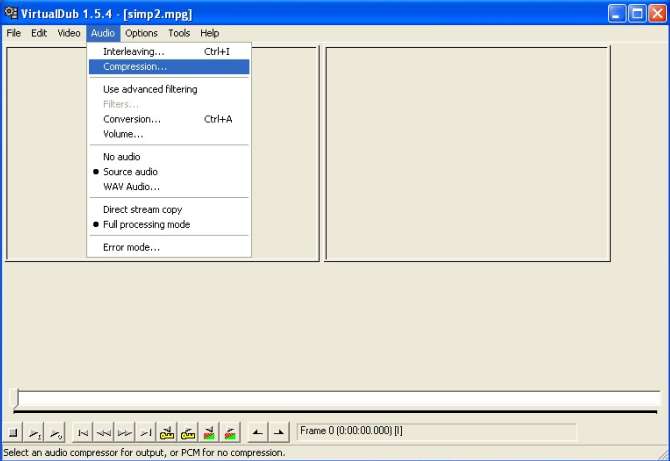
|
| Highlight MPEG Layer 3, choose your bitrate |
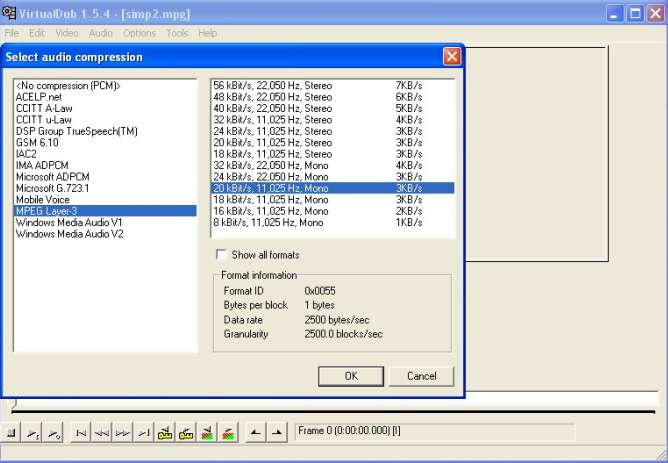
|
| For Better Quality You can Choose Higher Settings |
Page 5 |