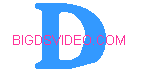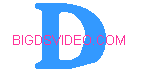|
My Main Site
Whether Backing Up your DVD collection or Encoding it to take with you on Your PocketPC .There are several ways to get your DVD on your PC. And all sorts of programs out there to do it with. I've tried to make this guide as simple as possible were most people could understand it with a least amount of problems and programs required. So bare with me as we go Step by Step through this guide. You will need to download and install two free programs to Rip your DVD. The Programs are SMARTRIPPER and DVDx2.2 Download and Install. Before you open Smartripper , You need to put your DVD in the drive and let your Player start it up, as if you were going to watch the movie. Just for a minute.This will unlock your drive for Smartripper. UPDATE...If you are having any problems running the DVDX2.2 software to convert the VOB files to mpeg after ripping with Smartripper, I have made up a new guide using DVD2AVI and TMPGEnc to convert the VOB files with. So after you use Smartripper go HERE to use that guide...
After you close out your Player. Open SmartRipper. Note if you are using WinXP you will more than likely see the error below. WindowsXP and ASPI Adapter is a Completely different story.So just click the OK button. We will not need it in this guide.
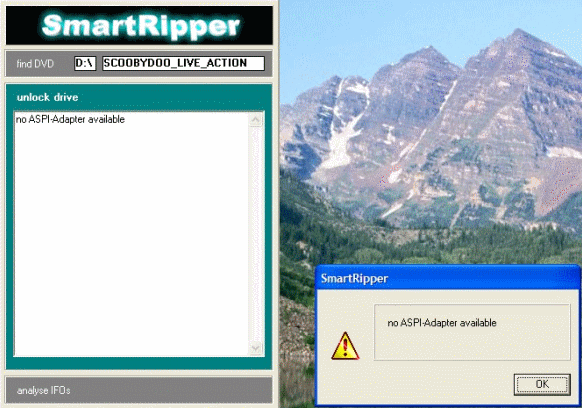
| After scanning your drive, the main window opens |
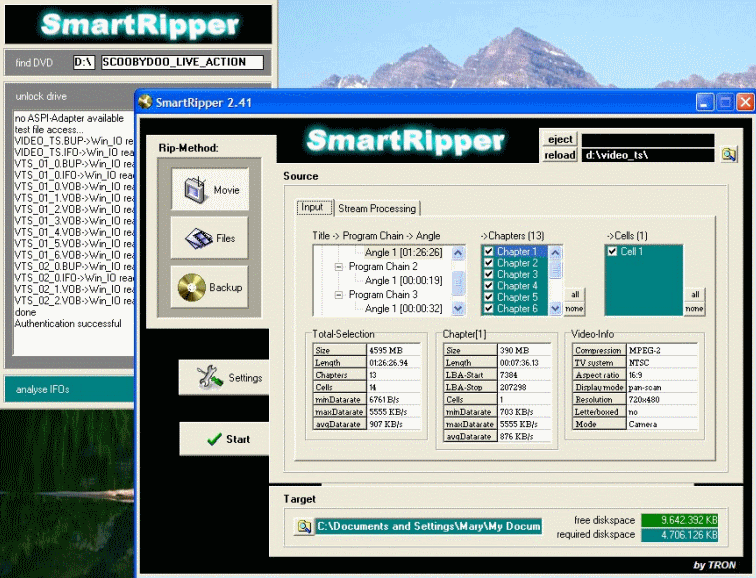
|
| Choose were to Save your Rip, by clicking Target |
Above is the main window. What you want to look at is under Program Chain that your movie is selected. Smartripper should highlight it automatically. Now the only other thing to do is Click on the folder under Target and choose were to save your rip to. Do not change the name of your file. Just choose a folder. See Next Page .
Page 2 |