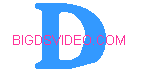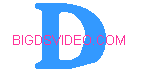|
|  |
Now you are ready to make the output settings.On the right hand side of the window Make sure all the settings match what is below in the Picture. You must click on the Whole button next to max frame. Click on the settings button to choose what size CD you will use. This will allow you to put your Video on a CD that will Play in your DVD player. Providing you have software for your CD burner to burn VCDs. Also you can take the same mpeg Video and encode to Divx using my Divx Encoding Guide to put on Your PocketPC. 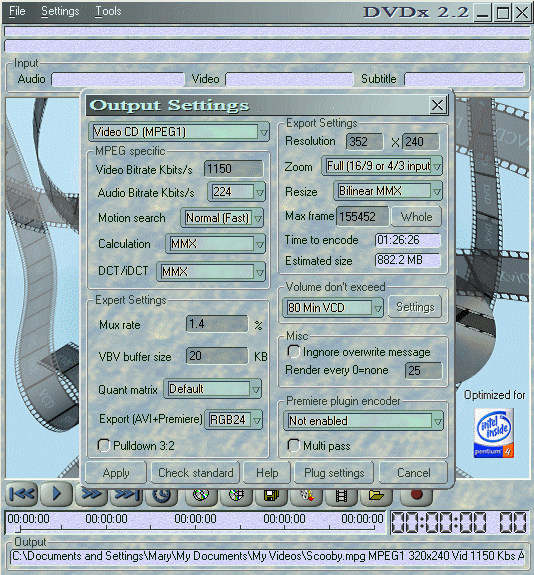
| Ready to Save your file |
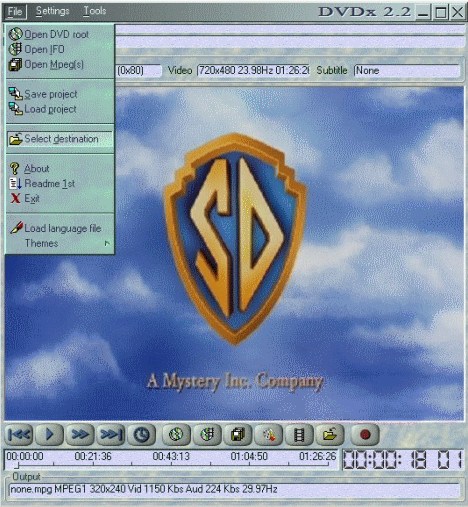
|
Page 6 |
 |
|
|
|
|
|  |