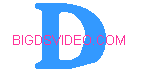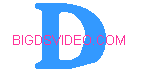|
Now that you have your DVD image on your harddrive. We now must convert the IFO files to an mpeg file in order to convert to Divx. Go to the steps below to use the DVDX2.2 program. UPDATE...If you are having any problems running the DVDX2.2 software to convert the VOB files to mpeg after ripping with Smartripper, I have made up a new guide using DVD2AVI and TMPGEnc to convert the VOB files with. So after you use Smartripper go HERE to use that guide...And I apologize for the time it takes to load up on 56k for its rather long because its all on one page.
| Click File, Open IFO |

|
| Highlight the file that you ripped, Click Open |
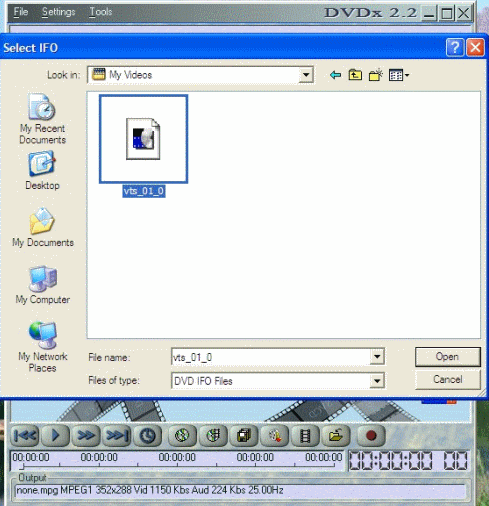
|
Page 4 |