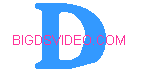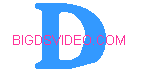|
My Main Site To use TMPGEnc to cut out commercials, open it up and choose file, mpeg tools, merge and cut tab, click add, choose your file and then highlight it and click edit. You will see your video and a slider bar. You can play , pause, step frame with the buttons to the right of the bar. Notice the { and }. these marks the start and stop points that you want to edit. Play around with it and you will see what I mean, you can only mark one start and stop point at a time so after you click ok you will need to open the same file again and do the same thing only pick up on your stop point of your first edit and so on. This all sounds complicated but it really is'nt that bad.
| Open TMPGEnc |
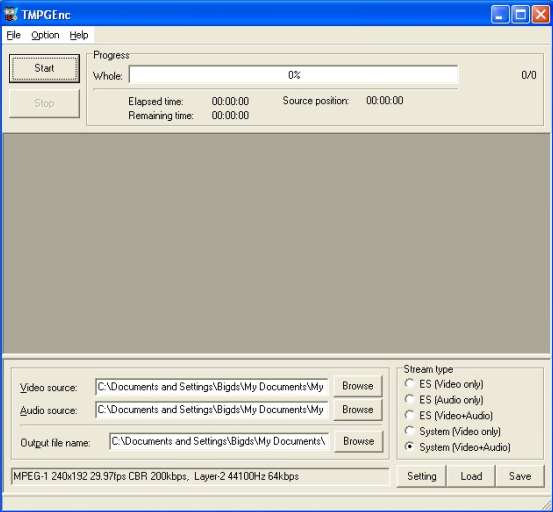
|
| Choose File, MPEG Tools |
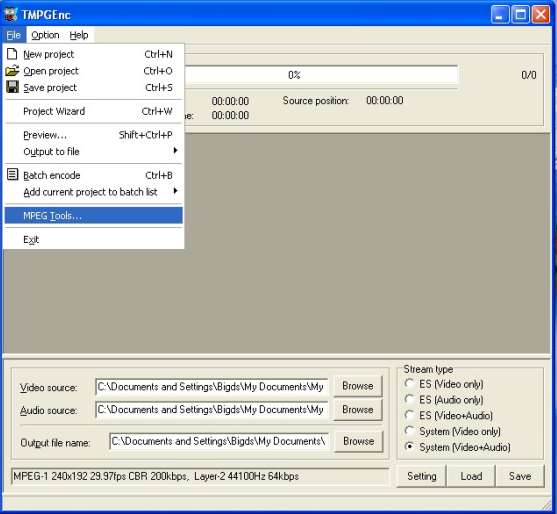
|
Page 2
|