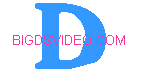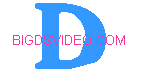|
If you want to backup your DVDs and do not have a DVD Burner you have come to the right place. In this guide I will
show you how to rip your DVD's and make a backup on a CDR with a format called VCD. For this you will need a DVD Rom
to rip your disc from , which at this point you should have already ripped your DVD to your Hard Drive,and of course a CDR
Writer...Just match each step with the pictures below as you go.
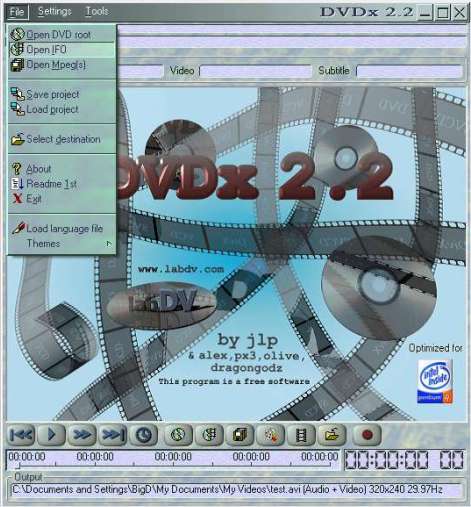
Choosing the number 1 VTS file that you have ripped should get you the complete movie, but note on some disc this may
vary. You will see in the next box that pops up in the upper left hand side the time of the movie, this should tell you if
you have chosen the right file because it will tell you the time of the movie normally 1:30:45 or so.
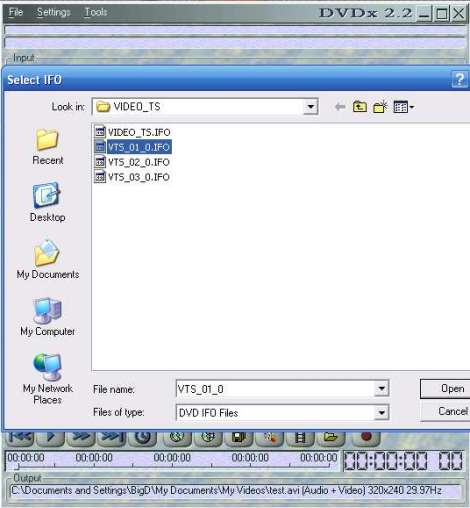

After checking that your Index ( Length ) of your movie is correct and checking/unchecking all the boxes above you may
see the warning below. This is normal so just click OK.
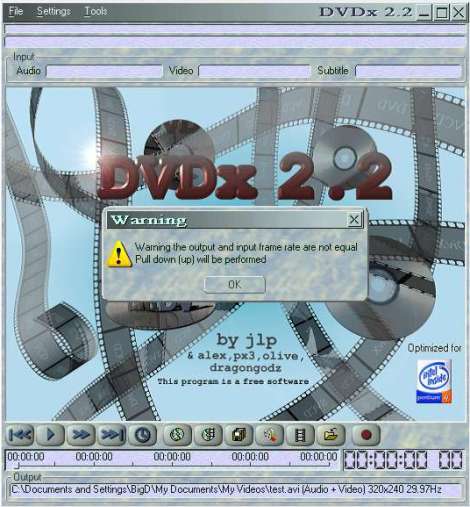
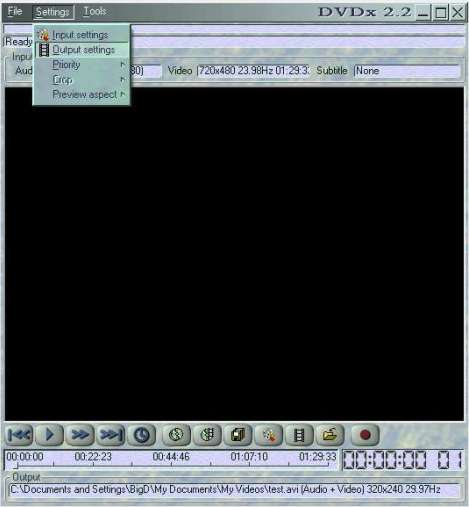
After choosing Video CD and clicking on the whole button you will notice the size of this video is to big to fit on a
standard CDR .For this reason you must click on the settings button and set it to use a max of 700 MB to make it fit on a
CDR. This means it will make two files so therefore you will need to burn your movie to two CDRs. One being 700 MB and
the other with the remainder of the movie on disc 2. This has to be done because of the file format that VCD is in, so
you can not compress it any more to make it fit on a single disc.
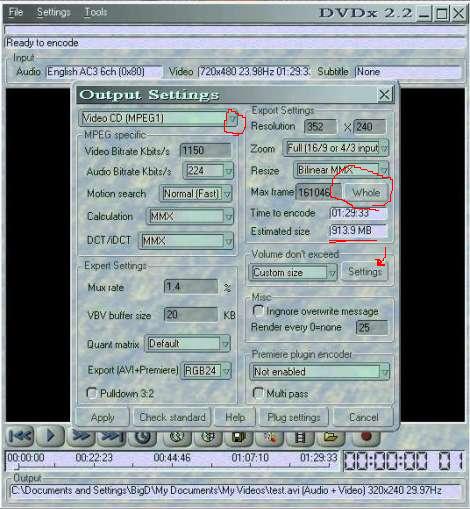
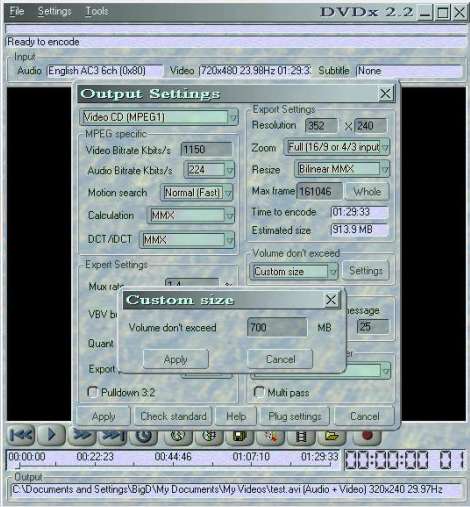
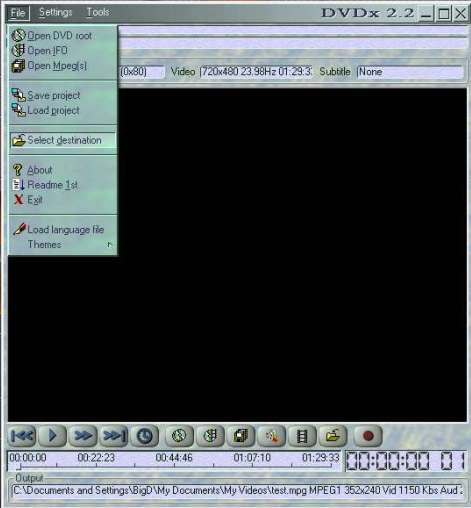
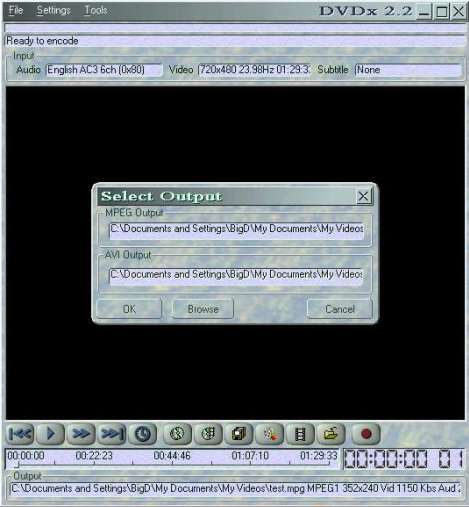
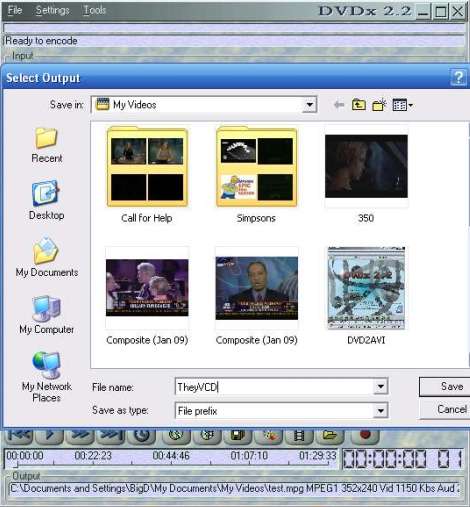
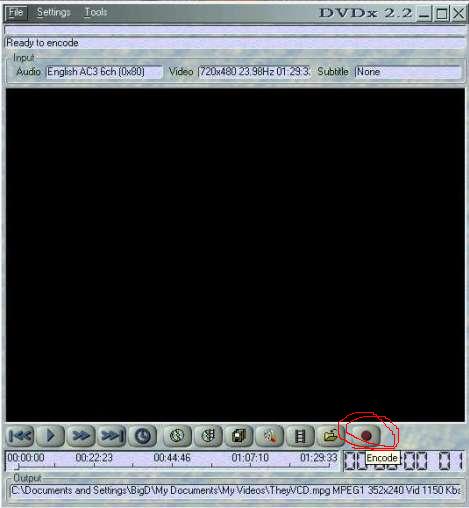
To start your encoding click on the button to the right.

After completion you will now have to open up your CD Burning software and choose Burn a VCD. You now have a backup of
your Original DVD that you don't have to worry if it gets all scratched up, Plus you can now also take this same file and
Run it through VirtualDub ( Divx Encoding Guide ) and create a Pocket Pc friendly video before you delete it from
your Hard Drive.
|